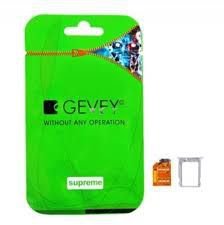Omschrijving
Gevey Supreme Groen, Sim UnLock voor iPhone 4G, €15.
Gevey Supreme Green Plus Sim Card Unlock iPhone 4 V4.3.3Compatibel Version: iPhone 4 iOS 4.0, 4,1, 4,2,1, 4,3, 4.3.1, 4.3.2, 4.3.3
Baseband 1.59, 2.10, 3.10.1, 4.10, 4.10.1Package Include: 1 X Specially design for iphone 4 sim tray
1 X Gevey Ultra Unlock Sim HOW TO USE:You need to dial 112 ONCE when first to use Gevey Express, no need to do it again when reboot the iPhone 4:Step 1. Turn off your iPhone 4 and insert your Sim card and Gevey Express Sim together with the metal Sim tray provided.Step 2. Turn on your iPhone 4 and wait for the SIM WELCOME menu to show and then select \'accept\'Step 3. At the beginning a \'no service\' message will show on your iPhone 4, DON'T do anything and wait until you see one signal bar appears on the top left corner.Step 4. After you see the signal bar dial \'112\' and hang up within 2 seconds.Step 5. Turn on the Airplane mode and then turn off right away. Your iPhone 4 will show \'SIM Failure\' and then \'No SIM Card Installed\'.Step 6. Until the \'No SIM Card Installed\' messages shows up turn on the Airplane mode again and turn it off right away again. The \'SIM Failure\' messages will show and the signal will show up after a few seconds.Step 7. In Setting, make sure you selected your phone provider so next time the Card can remember it.You only need to set up the iPhone 4 once with the Gevey Express SIM Card. The Gevey Express SIM card will remember the first setup. After that, each time when you turn on the iPhone 4, a message comes up, click \'CANCEL\'. Wait for the iPhone 4 to find the phone provider. *Troubleshooting: After completing all of the above steps and there is still no signal, power off your iPhone. Repeat installation steps 1-4. To use 2G/3G network, go to SETTING, then GENERAL then NETWORK then turn on 'Date Roaming'. You also need to go into Cellular Data Network and enter your APN. You can do a language selection for the Welcome message at the STK menu. If you do not see the welcome menu showing up, you can go to 'Setting'-'Phone-'Sim Applications' and select it manually. It might not be compatible with some old version of sim cards, but this is rarely the case. Please replace the sim card with a new one, then try. You need to dia 112 ONCE when first to use gevey supreme, no need to do it again when re boot the iPhone. NO REPEAT SETUPs NEEDED!!!
Genoeg op voorraad !
Voor meer info klik rechts boven op: "Bekijk bedrijfspagina". Betaal met iDeal. of betaal via PayPal Maak € 16.50 (€15 prijs + €1.50 verzendkosten) over op rekening nr.: 50.01.24.302 tnv Nisgav, met vermelding: Gevey Supreme Groen.
Klanten met adressen in België en Duitsland: 1.50 Euro extra verzendkosten IBAN: NL60ABNA0500124302 BIC: ABNANL2A Na betaling stuur een email met naam, verzend adres en tel.nr. Als het geld bijgeschreven is verzenden we dezelfde dag. Ophalen is ook mogelijk, bezoek onze afhaal /verkooppunten: ROTTERDAM: (NOF Brillen Atelier), Benthuizerstraat 59B, 3036 CD. (Tram 8 , 100m van Radio Correct). Open van 10.30 tot 18.00 uur Tel: 010-4657436 of 0653-160118. of 's avonds ROTTERDAM: (OP afspraak Avondwinkel, The NightShop Giant), Schieweg 105, 3038 AK Open 7 dagen per week, 365 dagen per jaar, vanaf 18.00 tot 22.00 uur Tel: 0653-160118. NISGAV is een geregistreerd bedrijf bij de kamer van koophandel te Rotterdam sinds 1989, KvK nr.24182977. Contact persoon Haim Cohen, tel 0653-160118.